What Are DNS Zones and DNS Records?
How are records created under your domain? What do they do?

How are records created under your domain? What do they do?

The Domain Name System (DNS) is the backbone of the World Wide Web (WWW) because it translates human readable domain names into their corresponding IP addresses. In order for the translation to be successful, detailed information must be supplied using DNS zone files and records.
Management of the DNS is divided into many different zones. The main reason for doing so is because the entire DNS is huge and complex. No single person or entity can possibly manage the DNS in its entirety. Therefore, the entire DNS is divided into many different zones at different levels with different people and organizations responsible for managing their respective zones. In this way, the huge and complex DNS can be efficiently managed.
The people and organizations responsible for managing each zone need to ensure that the information they are responsible for is updated and accurate so that DNS queries can be successfully resolved. This information is stored in files called DNS zone files.
Let’s illustrate how DNS is managed using zones. The root of the DNS system is called the DNS root zone, which is overseen by the Internet Corporation for Assigned Names and Numbers (ICANN). The DNS root zone contains the correct information to direct DNS queries to the top-level domain (TLD) server that is separately managed in another DNS zone.
The TLD zone contains the correct information to direct DNS queries to the DNS name server of the specific domain name (e.g. bunny.net), which again is separately managed in another DNS zone. If subdomains exist (e.g. blog.bunny.net), the subdomain can also be managed as a separate DNS zone, but it is strictly not necessary to do so.
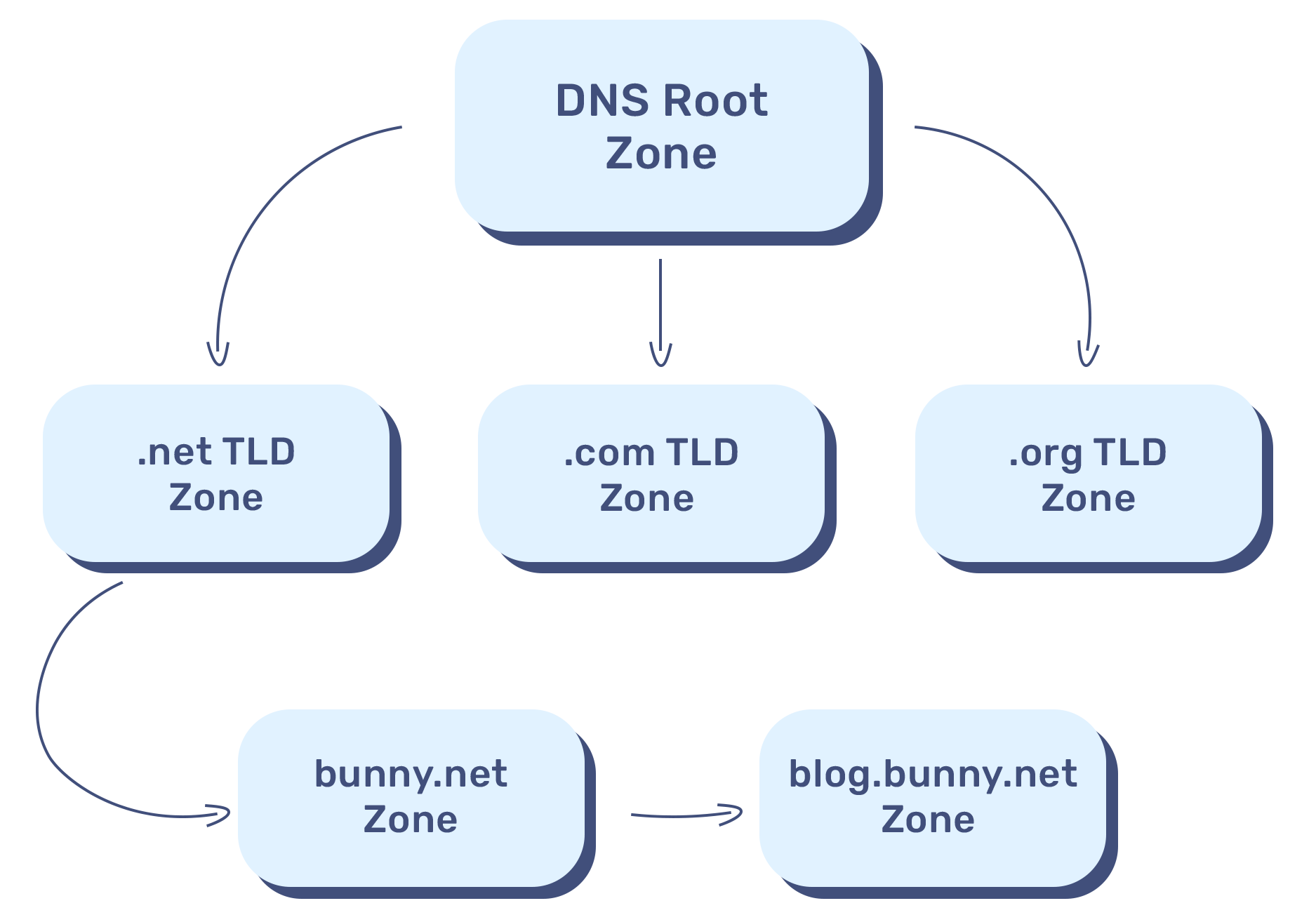
The management of DNS zones is achieved through zone files. The zone files contain necessary information about the domain so that a successful DNS lookup can be performed. This information is known as resource records or simple DNS records.
Each DNS zone file contains a Start of Authority (SOA) record containing important information, such as the administrative email address, the date of the last update of the domain, and time-to-live (TTL) information, which refers to how long the DNS records should be cached.
Other types of common DNS records include:
For example, an A record could look something like this:
| Type | Name | Value | TTL (seconds) | |------|-------------|---------------|---------------| | A | example.com | 130.10.119.62 | 3600 |
Every line in a DNS zone file contains the information for a single record. Each record typically contains at least the following information:
Domain Name System. A protocol that resolves names to IP addresses that devices can use to contact other servers.
A service that resolves domain names into network addresses.
Time to Live. This value tells a browser when to check for new information.